Getting Started
-
Install canary checker using helm
- Helm
- Flux
helm repo add flanksource https://flanksource.github.io/charts
helm repo update
helm install canary-checker flanksource/canary-checker \
-n canary-checker --create-namespace \
--waitapiVersion: v1
kind: Namespace
metadata:
name: canary-checker
---
apiVersion: source.toolkit.fluxcd.io/v1
kind: HelmRepository
metadata:
name: flanksource
namespace: canary-checker
spec:
interval: 5m0s
url: https://flanksource.github.io/charts
---
apiVersion: helm.toolkit.fluxcd.io/v2
kind: HelmRelease
metadata:
name: canary-checker
namespace: canary-checker
spec:
chart:
spec:
chart: canary-checker
sourceRef:
kind: HelmRepository
name: flanksource
namespace: canary-checker
interval: 5m
values: -
Create a new check
canary.yamlapiVersion: canaries.flanksource.com/v1
kind: Canary
metadata:
name: http-check
spec:
schedule: "@every 30s"
http:
- name: basic-check
url: https://httpbin.flanksource.com/status/200
- name: failing-check
url: https://httpbin.flanksource.com/status/500 -
And then apply it to the cluster:
kubectl apply -f canary.yamlRun the check locally
You can also run the check locally to see its output by using the cli
canary-checker run canary.yaml -
Check the status via kubectl
kubectl get canary -
Port Forward the dashboard
You can access the web dashboard by forwarding the port:
kubectl -n canary-checker port-forward svc/canary-checker-ui 8080:80 -
View the dashboard
The dashboard can be accessed at http://localhost:8080
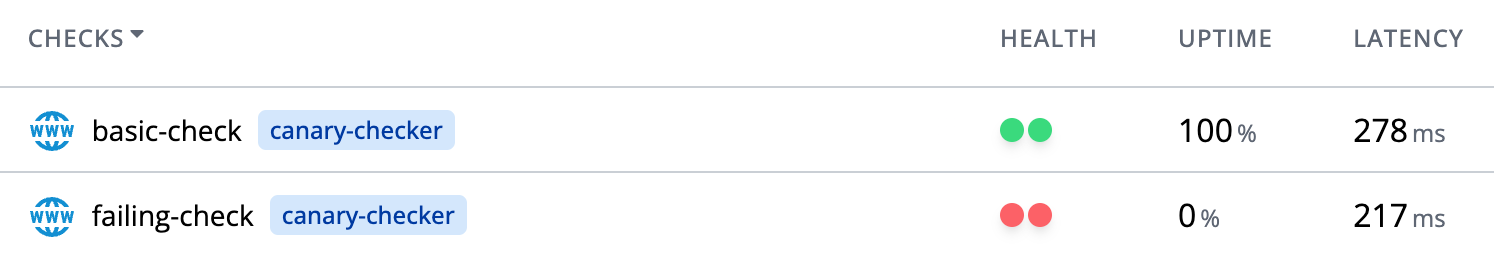
The canary checker itself only presents an API. To view the data graphically, the Flanksource UI is required, and is installed by default. The UI should be configured in values.yaml to allow external access via ingress
| Parameter | Description |
|---|---|
flanksource-ui.ingress.host | URL at which the UI is accessed |
flanksource-ui.ingress.annotations | Map of annotations required by the ingress controller or certificate issuer |
flanksource-ui.ingress.tls | Map of configuration options for TLS |
More details regarding ingress configuration can be found in the kubernetes documentation
Getting Help
If you have any questions about canary checker:
- Invite yourself to the CNCF community slack and join the #canary-checker channel.
- Check out the Youtube Playlist.
- File an issue - (We do provide user support via Github Issues, so don't worry if your issue a real bug or not)
- Flanksource provides both commercial support for canary checker and a SaaS offering called Mission Control.
Your feedback is always welcome.